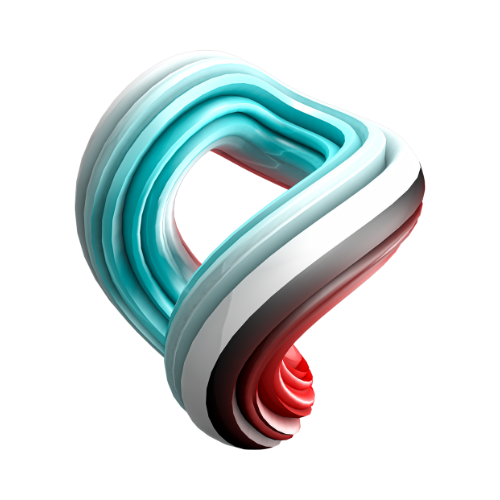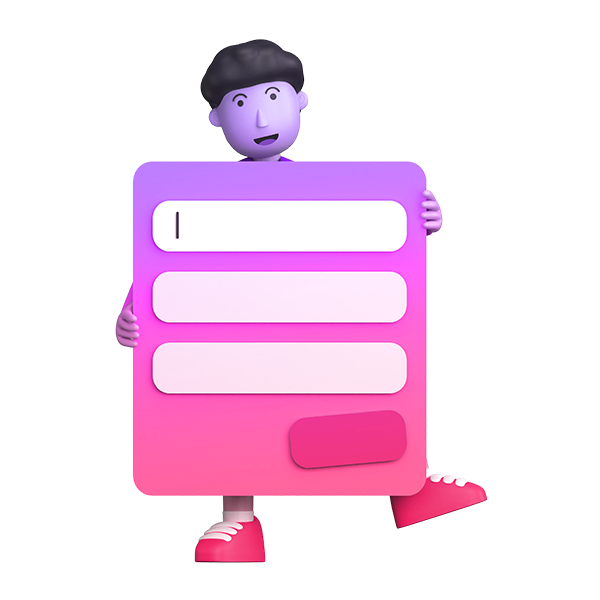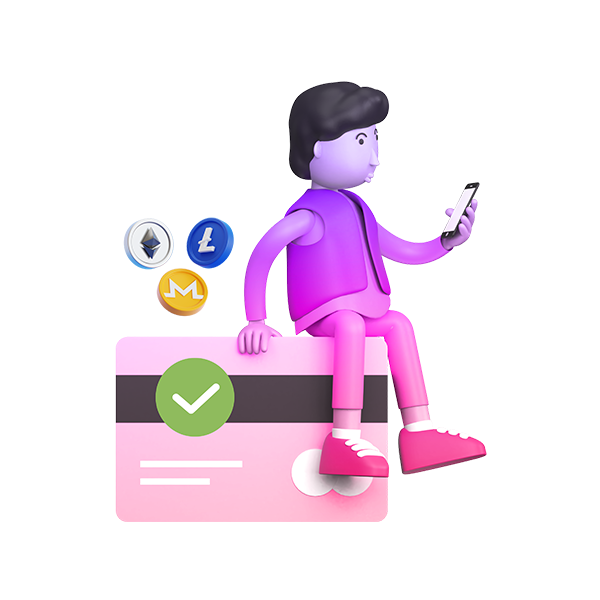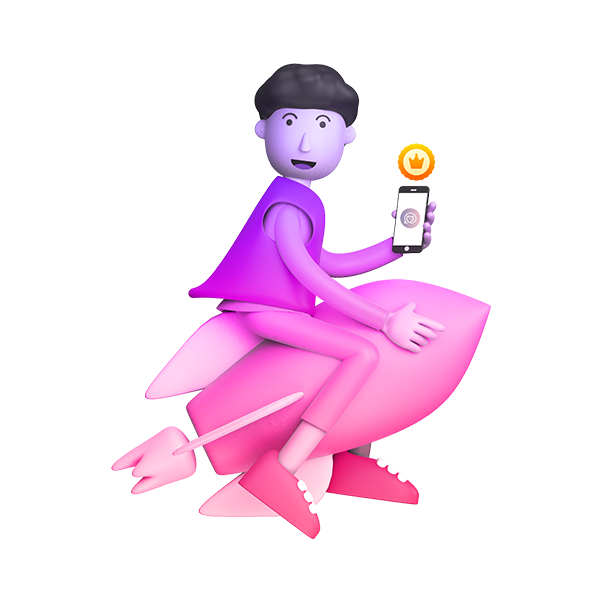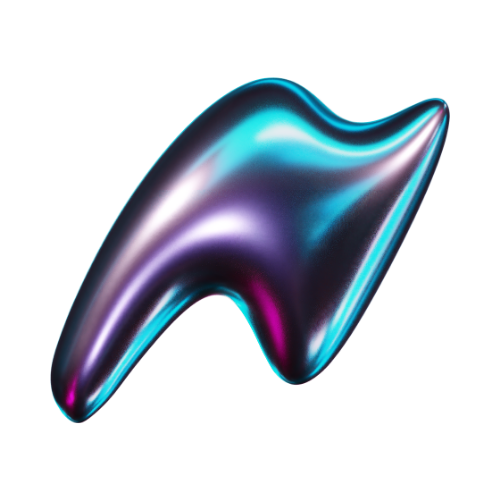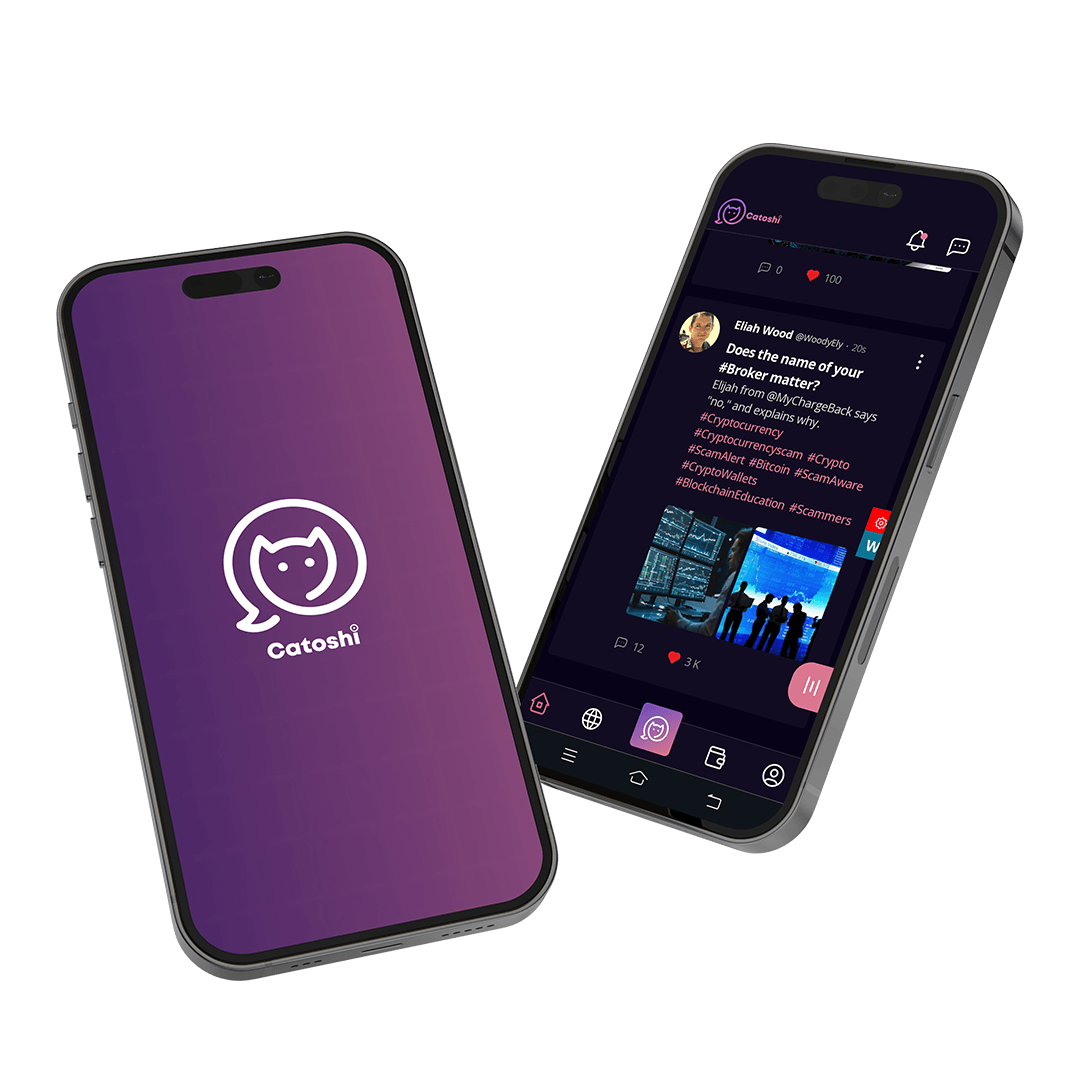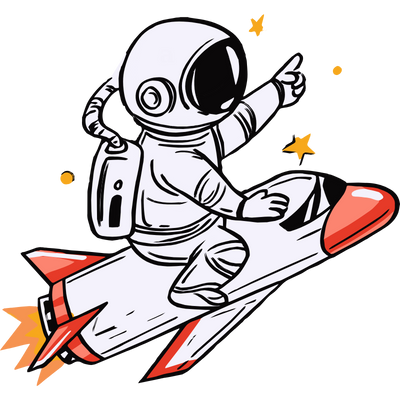<
Yes, sending cryptocurrency with Catoshi is secure. Our app provides safe and fast cryptocurrency transfers. The steps are:
- Open the Catoshi app.
- Find the profile of the person you want to send to.
- Click the 'Send Crypto' button.
- Enter the amount you want to send and confirm.
Enjoy instant and secure cryptocurrency transfers! 💸 #Catoshi #Cryptocurrency #FastTransfer
>Yes, sending cryptocurrency with Catoshi is secure. Our app provides safe and fast cryptocurrency transfers. The steps are:
- Open the Catoshi app.
- Find the profile of the person you want to send to.
- Click the 'Send Crypto' button.
- Enter the amount you want to send and confirm.
Enjoy instant and secure cryptocurrency transfers! 💸 #Catoshi #Cryptocurrency #FastTransfer
>